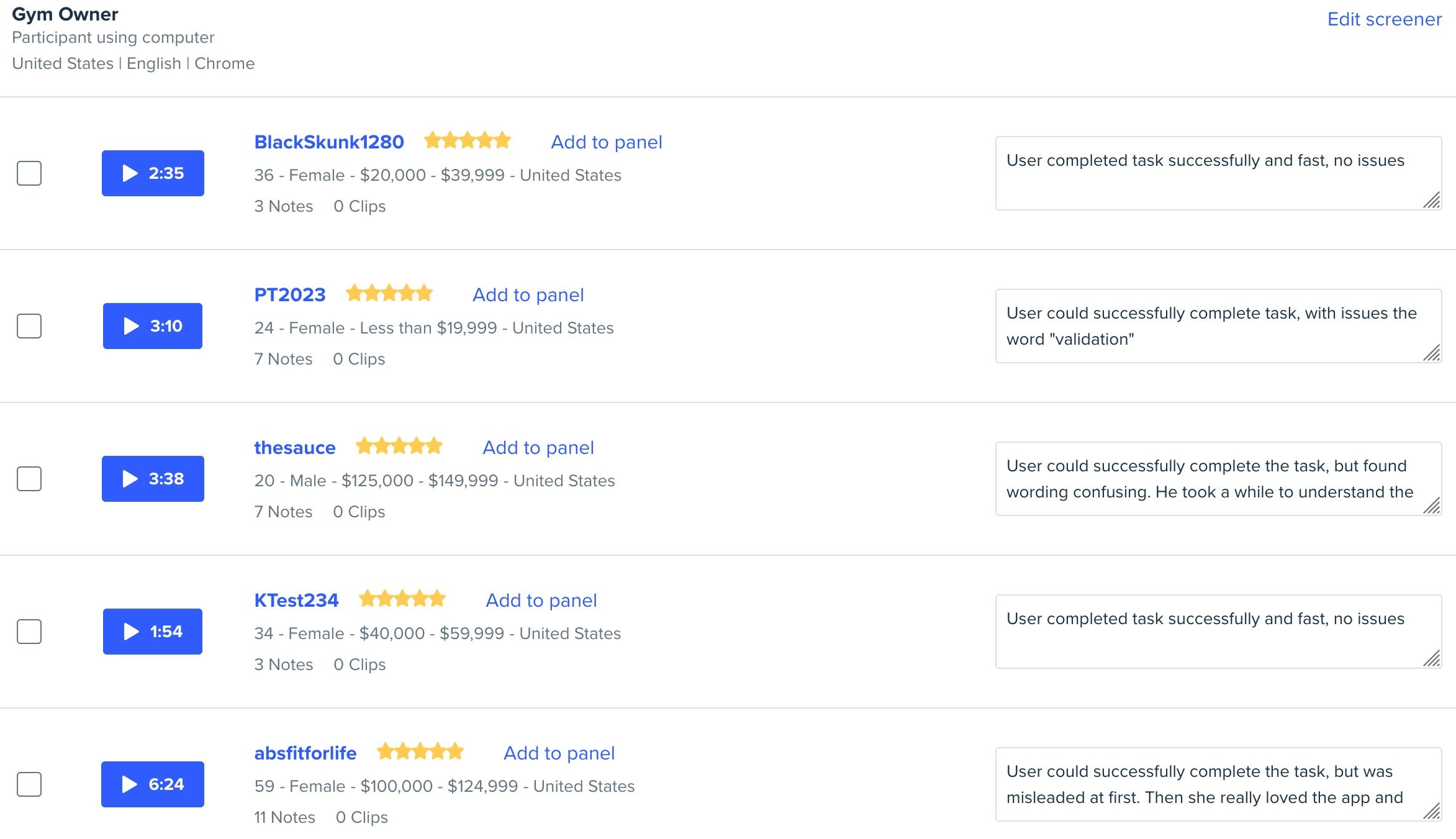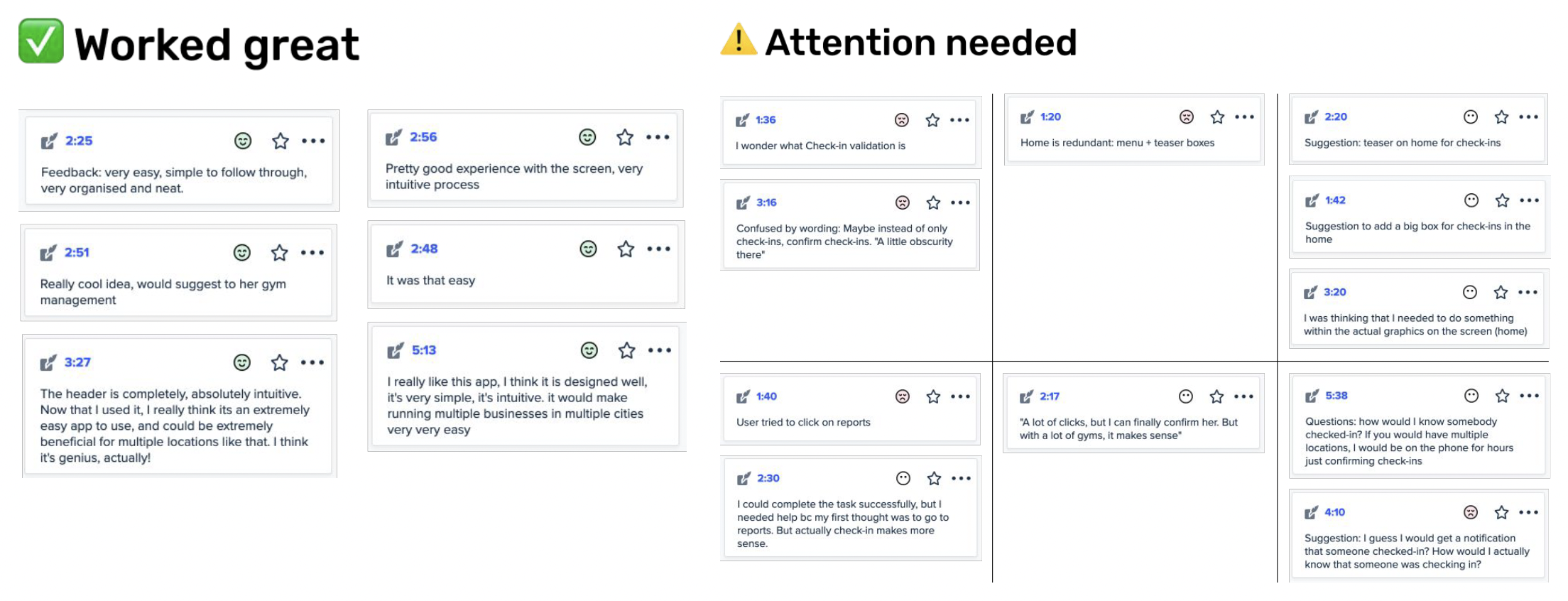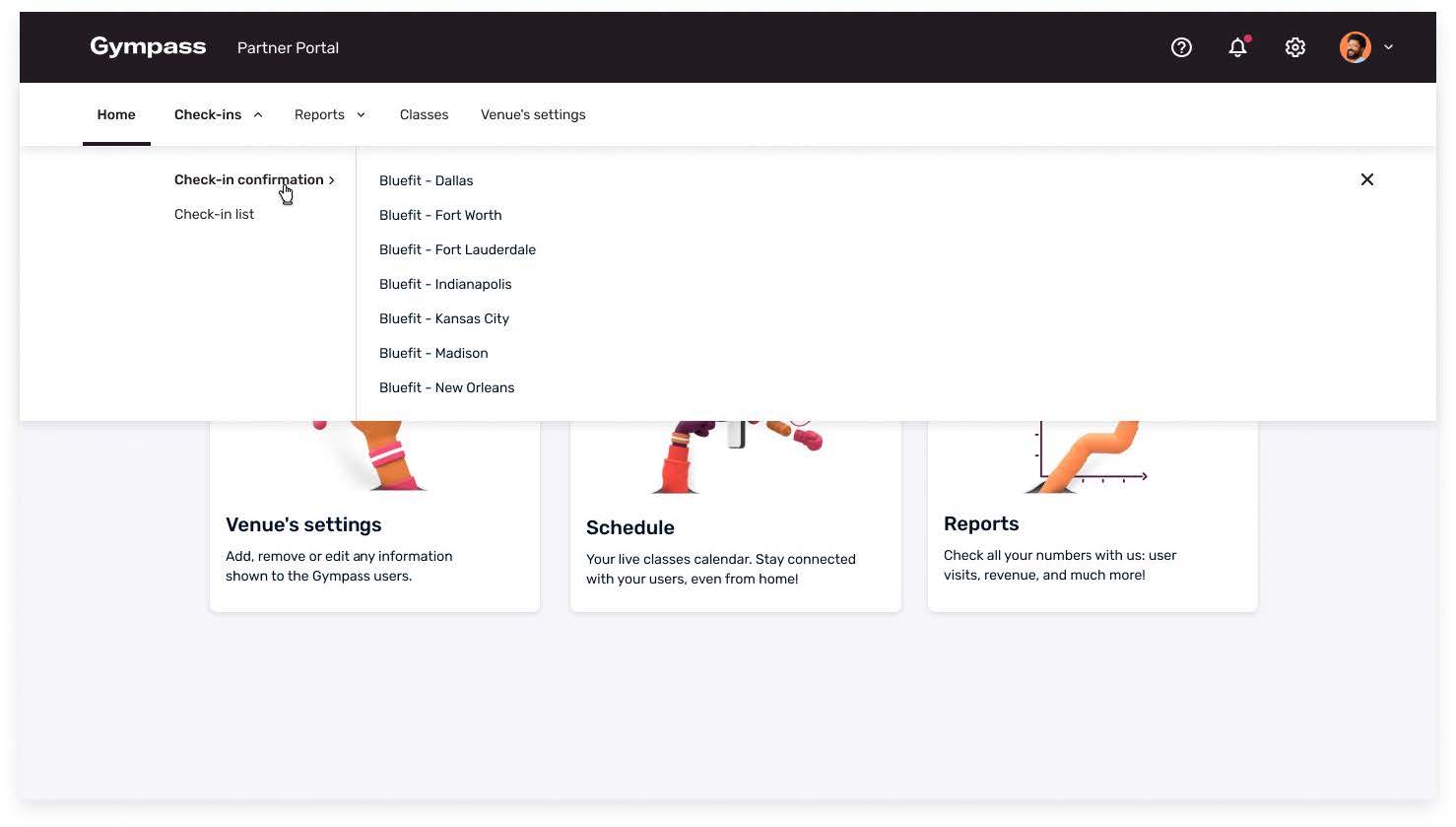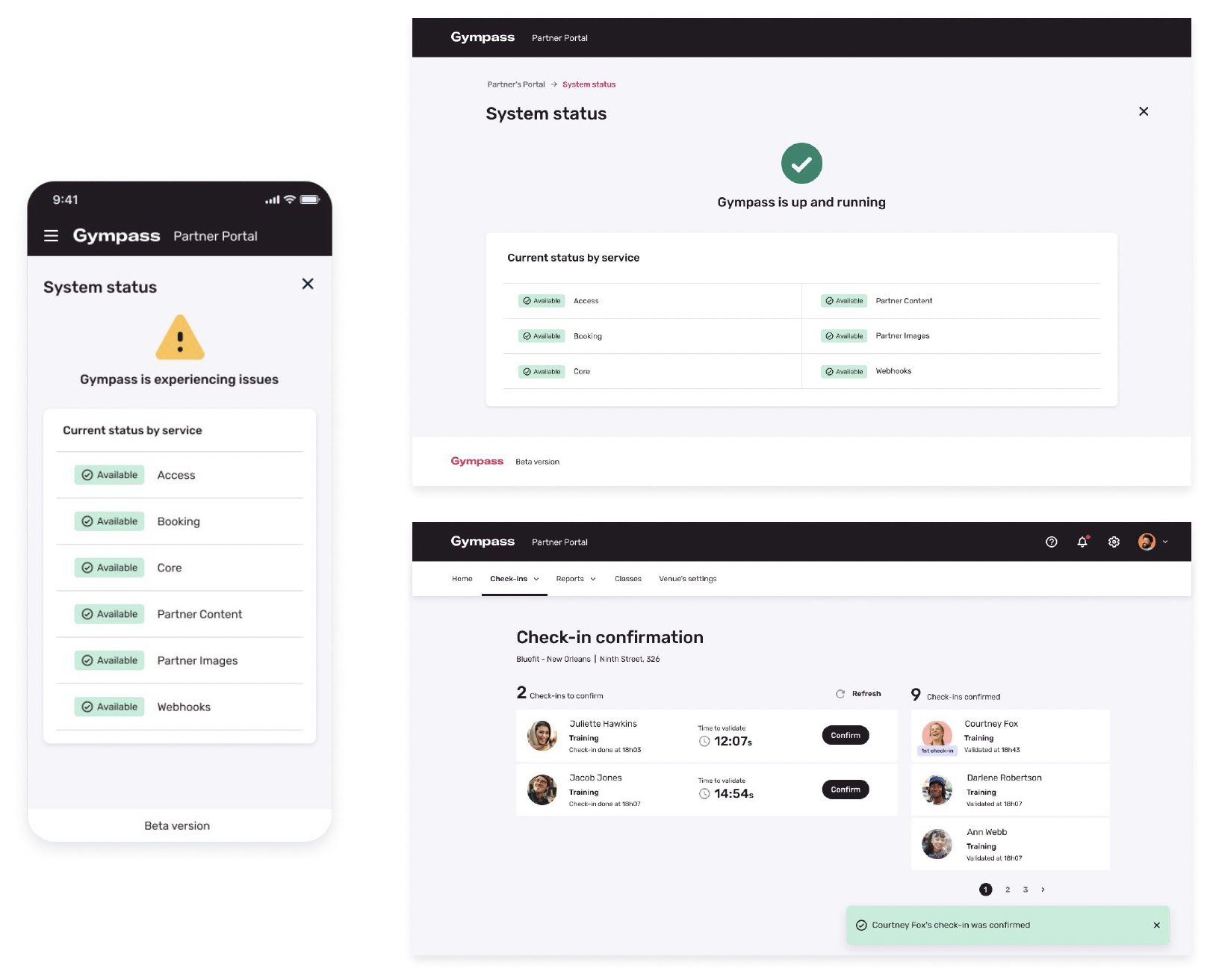5. Portal's IA restructuration
Here is the proposal for restructuring the portal's information architecture. Having fewer, more macro categories at the first level can make the portal much more intuitive. The reason why is that, as users, we have trouble with menus that have more than seven items – ideally we should have five at most.
The idea is to have more levels, which are more intuitive and organised.
In this first view, the opaque dots are pages / functions that we didn't have yet. The goal would be to arrive at the next table, where we would have all the new features, in a restructured portal.
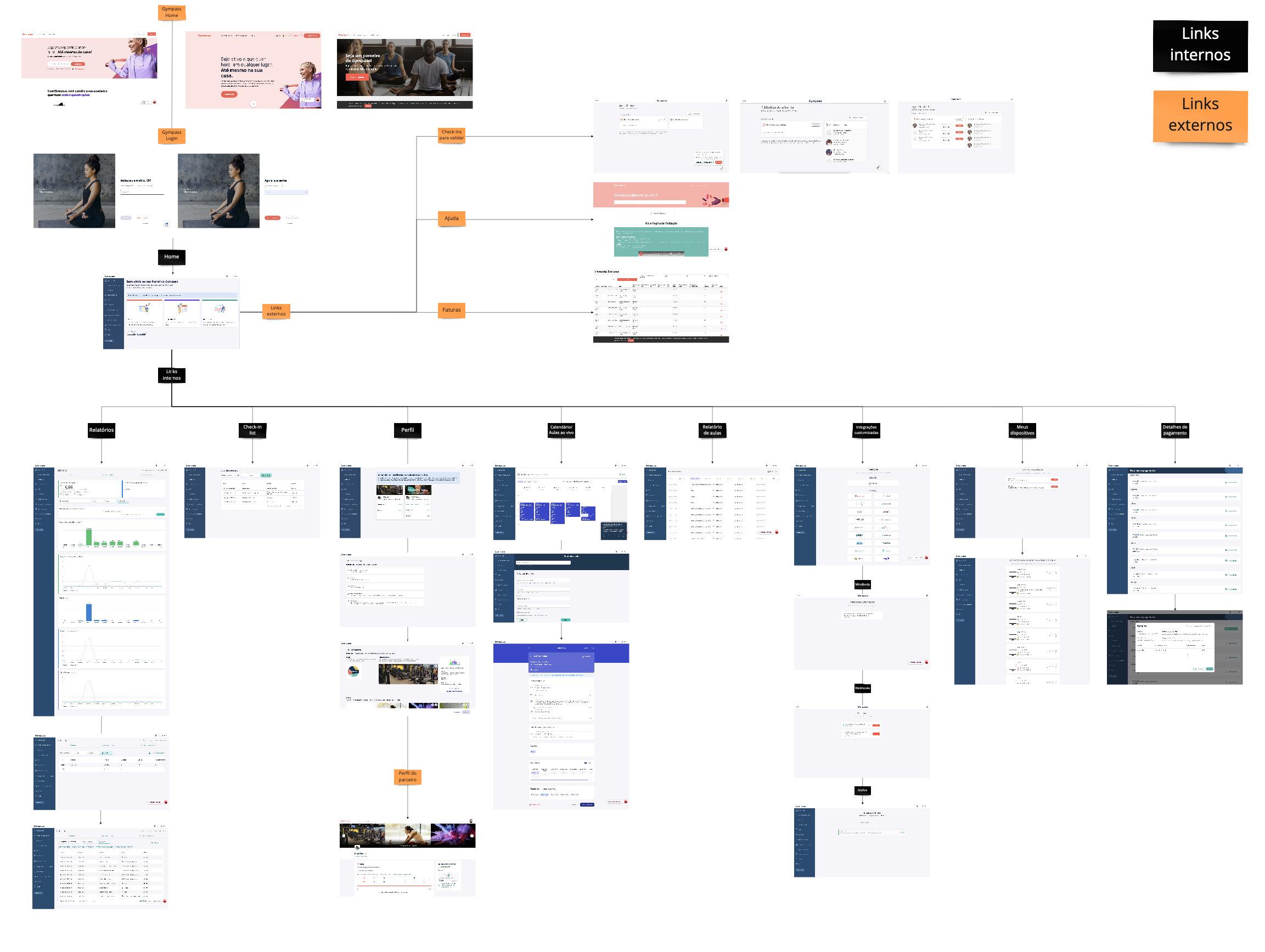
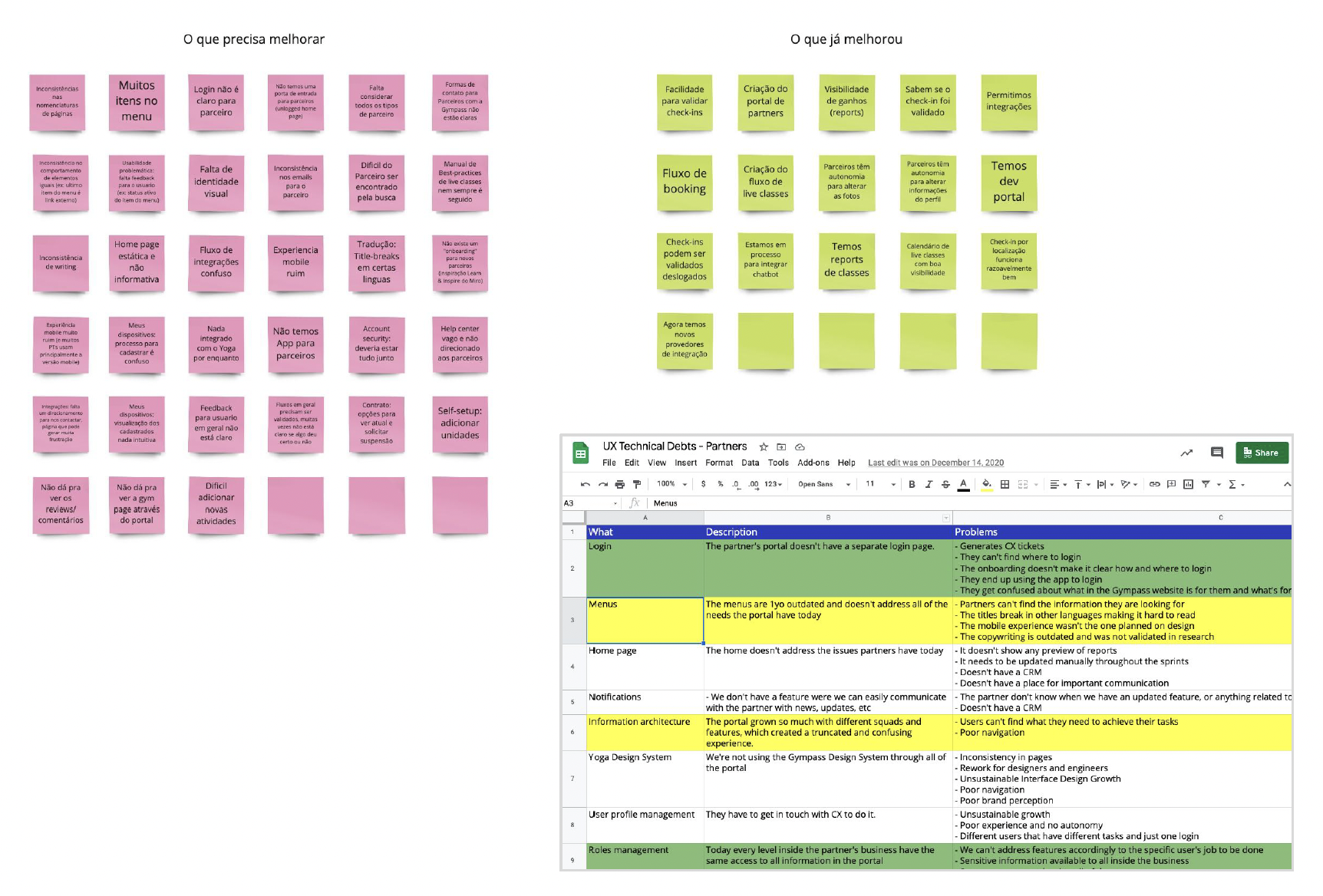
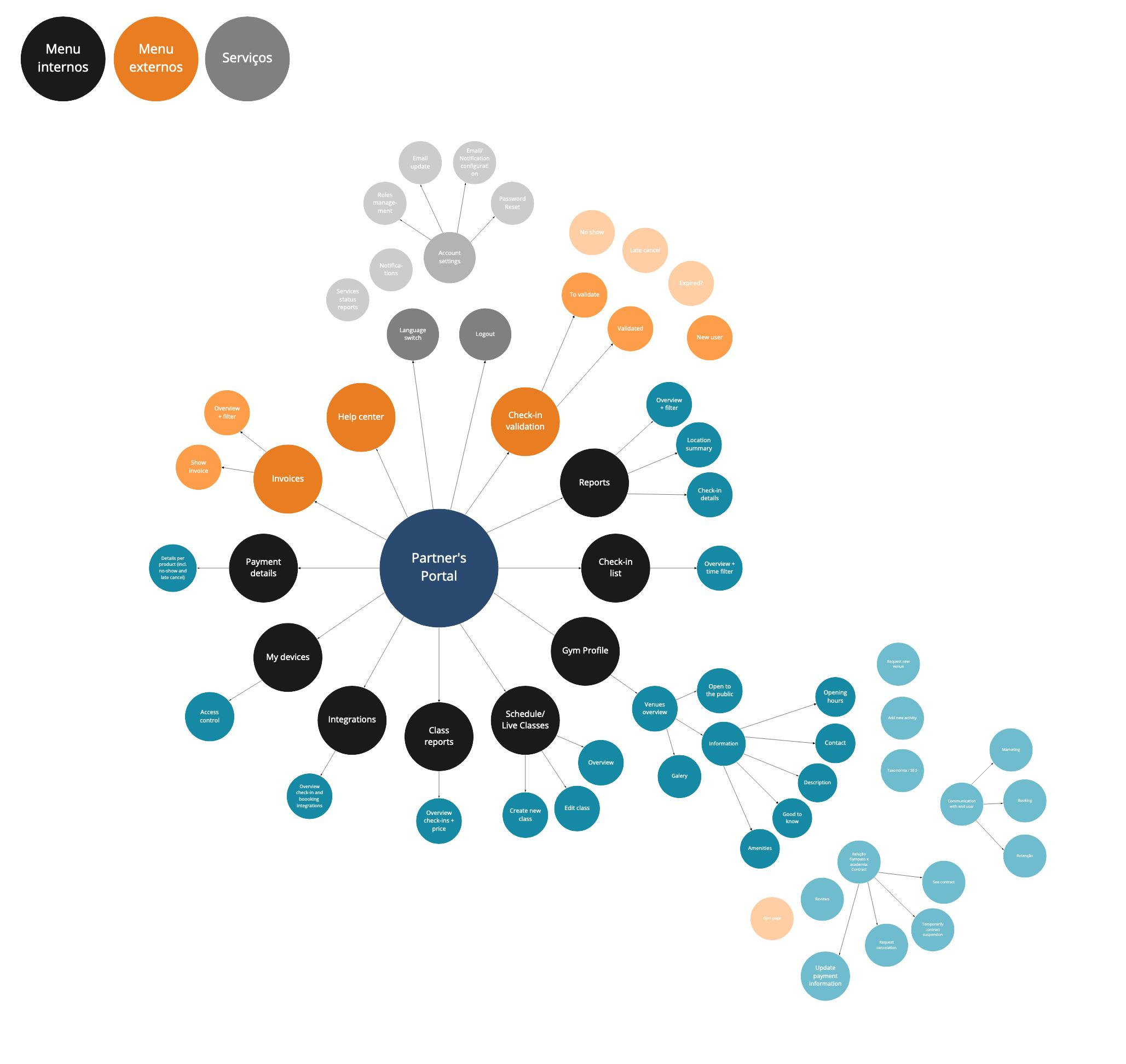
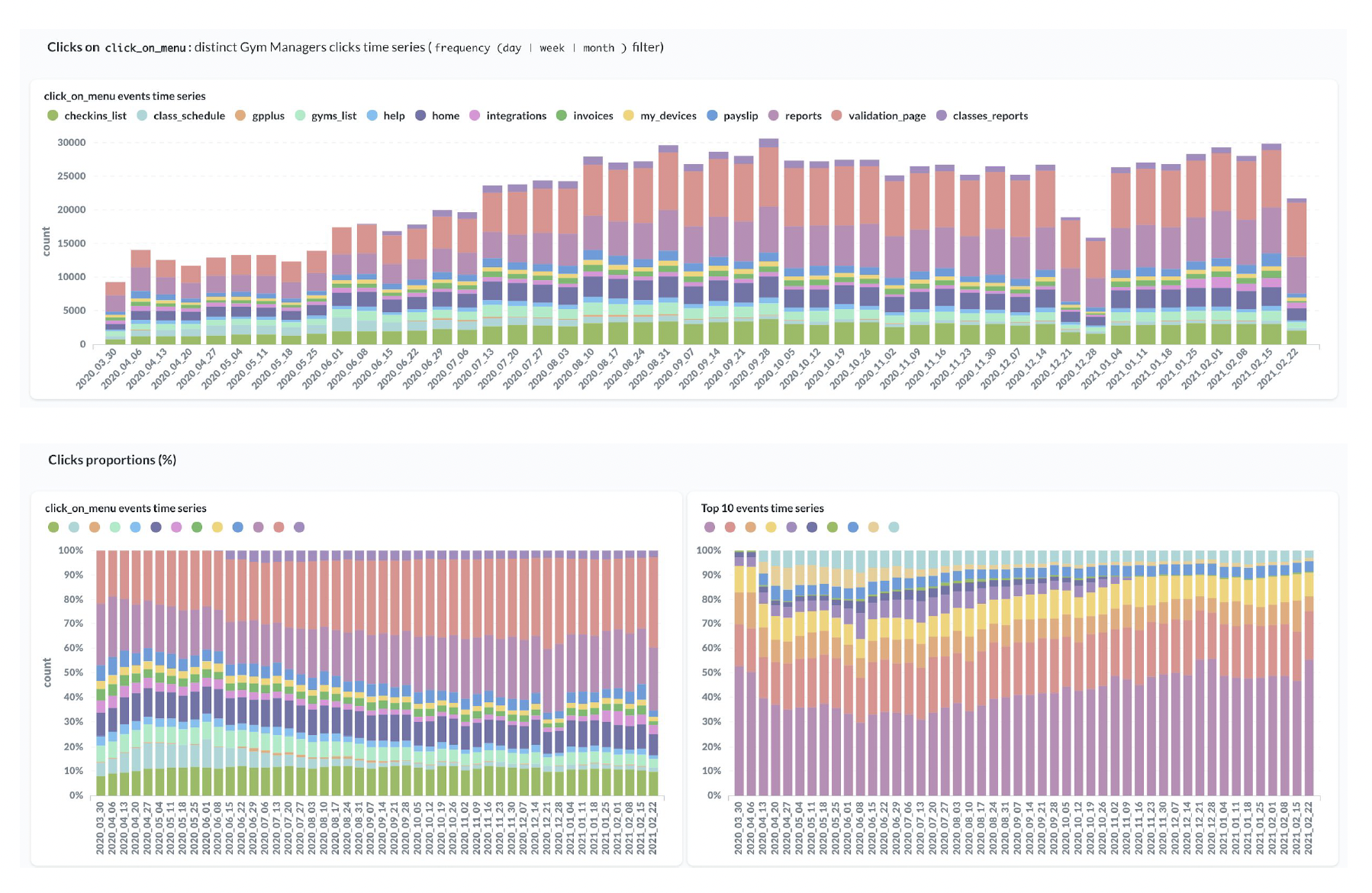
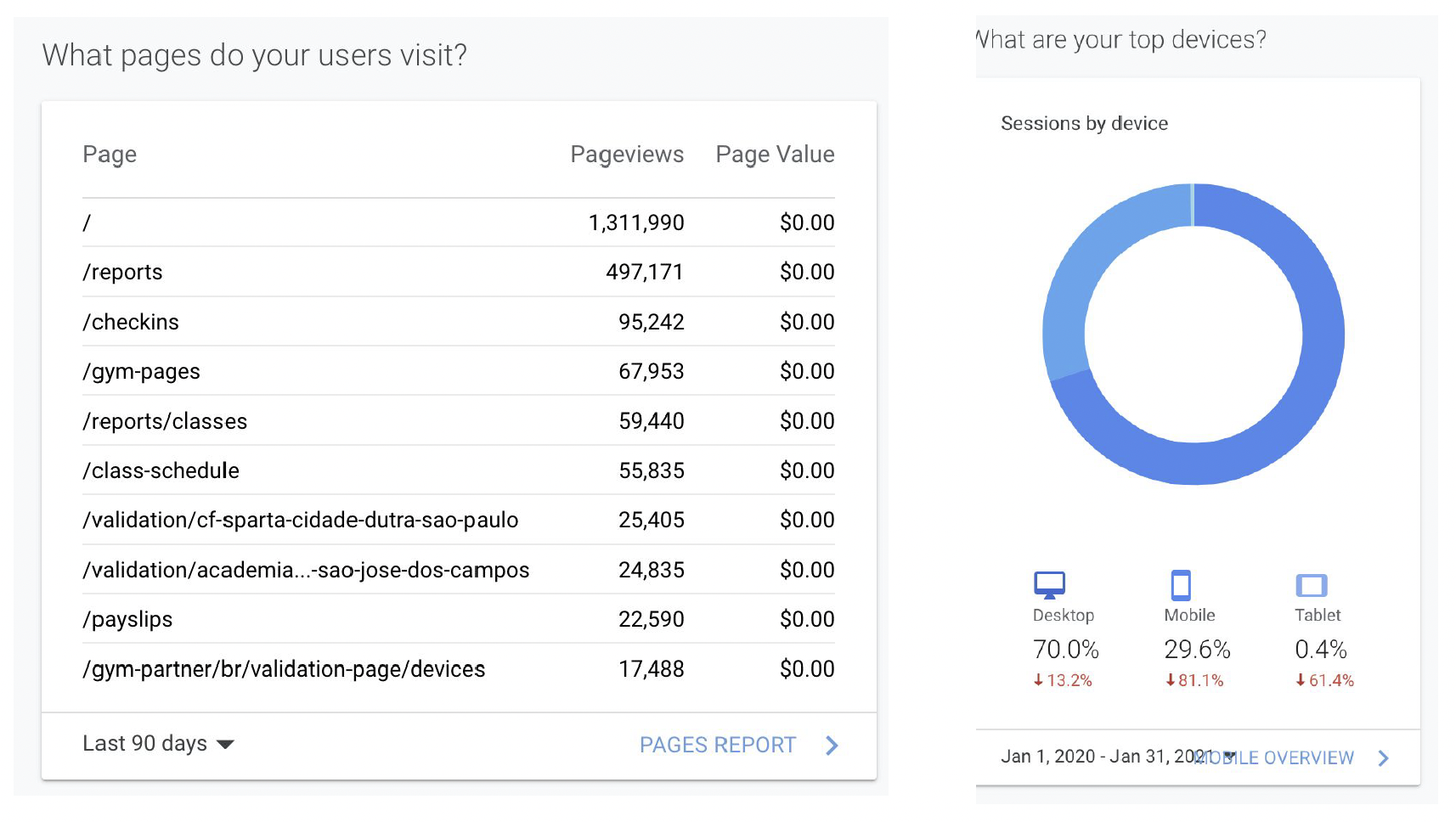
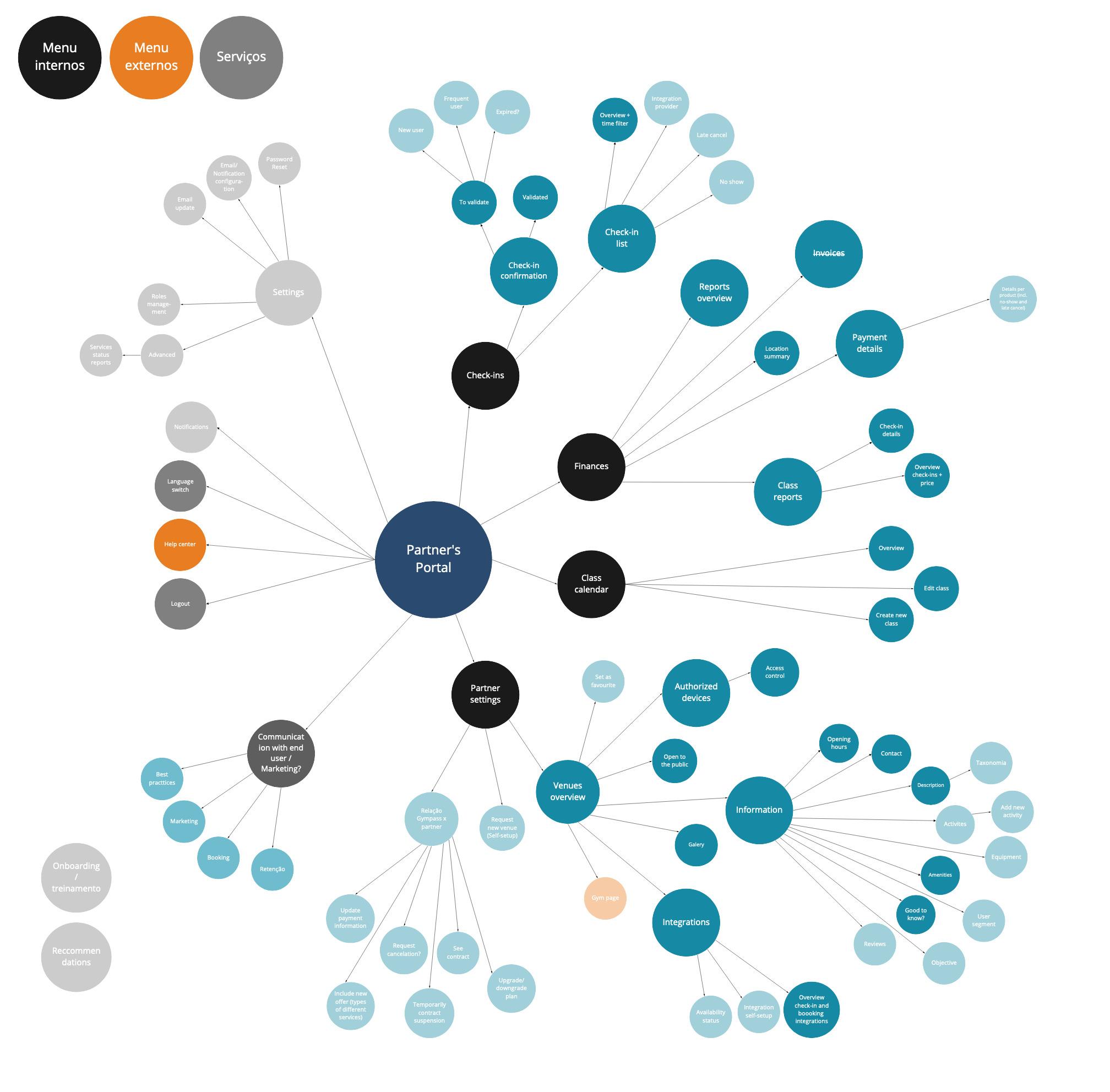
.gif)